How to measure website traffic?

Because there are still some of you who gets confused, here’s a how to measure website traffic and you’re welcome 🙂
Google Analytics is a holy grail when we talk about website tracking and measuring so, it’s only natural that that is the place to go for our website traffic measurement.
How do we do it and what options are we looking for?
First of all, this is how it looks:
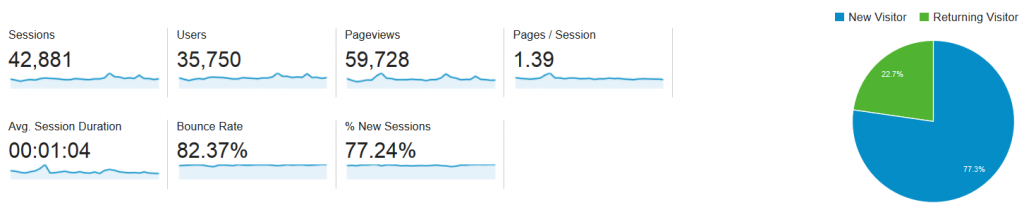
Every number has its meaning, and those are:
Session: these are the number of individual sessions from all the users to your site or, in other word, the number of visits to your site, in a period of time.
User: THIS is the metric you refer to, when talking about your website traffic. It means that these are unique visitors to your site, in a period of time.
Pageview: is the number of times a pages on your site were visited; where reload is counted as additional pageview.
Pages / Session: it refers to the number of pages loaded within a single session.
Avg. Session Duration: time spent on the site during a session.
Bounce Rate: the percentage of visitors who have entered and then immediately went out from your site, meaning they only visited one page and left off.
% New Sessions: the percentage of new visits to your site.
So, the next time you or anyone else says “I have 500.000 visitors” you should be thinking of unique visitors instead of sessions and/or pageviews.
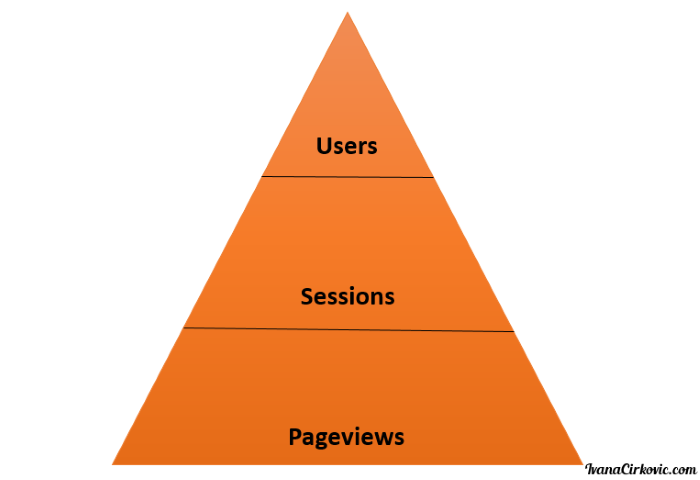
And this being only a small part of what Google Analytics can do, if you’re interested in more meaningful and deeply analysis, contact me for more details 🙂
p.s. Huge thanks go to Dragana, who inspired me to write this article.
This post is also available in: српски

ANAND
I don’t know what is session. Good explanation. Thank you.